After considering all the benefits for business that automation of ETL processes can bring it is time to move on to development. Automating invoicing in Quickbooks can be as simple as making these 3 steps:
- Read scan files and extract necessary data
- Log in QuickBooks website
- Cycle through all the data and create invoices

On a screenshot above we can see each of these steps as a reusable subprogram. That allows keeping bot logic visually clean and readable. Also, subprograms can be reused in other processes.
Let's take a closer look at subprograms. In the first one we read invoice files from directory, cycle through them, recognize text with OCR and store recognized data for later use.

On next step bot will open browser, enter credentials and log into QuickBooks website.

And finally on the last step bot will cycle through the data collected on step 1, fill the forms and create invoices in QuickBooks.
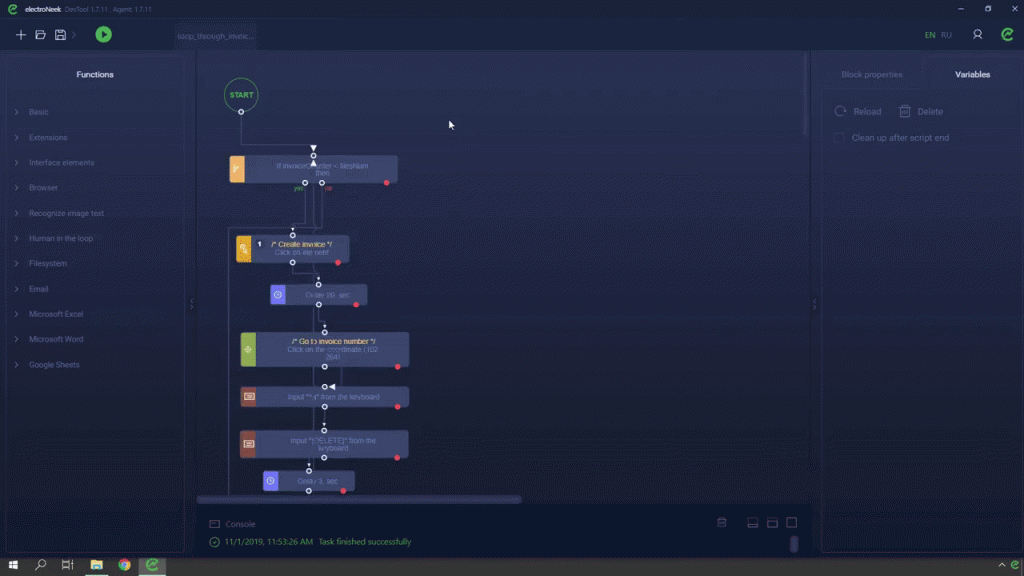
RPA implementation allows you to optimize numerous of business processes including data entry from scanned invoices. To decide which procedure you need to automate first, reach out to our automation expert.
