Probably every company uses one or more applications for tasks that require repeating the same tedious actions copying data and filling the forms. ElectroNeek allows you to automate those tasks with a pretty straightforward algorithm using Clicker.
Clicker allows the robot to click anywhere on the screen. That helps the robot to "press" any button, focus on any input field and so on. Let's take a look at the example - the robot will take the data from the text file and fill invoices in a desktop app.
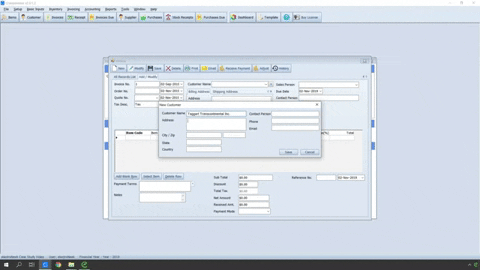
All this work can be translated into a short algorithm. The robot will read text file, grab the data, run the application, click on certain coordinates and input data.


This is a simple example with a single text file but this algorithm can be easily modified for more complex tasks. For example, it could read files from a folder in a loop and create multiple invoices or it could use scanned images and extract the data with OCR.
It doesn't matter, which application you need to automate - Clicker can work with every app a human can work with. Reach out to our automation expert today to learn more about compatible apps and decide which business process your company needs to automate first.
