Web data parsing tasks can consume lots of time for specialists like analysts, marketing managers, researchers and others. Let's see how this process can be automated in just 3 easy steps.
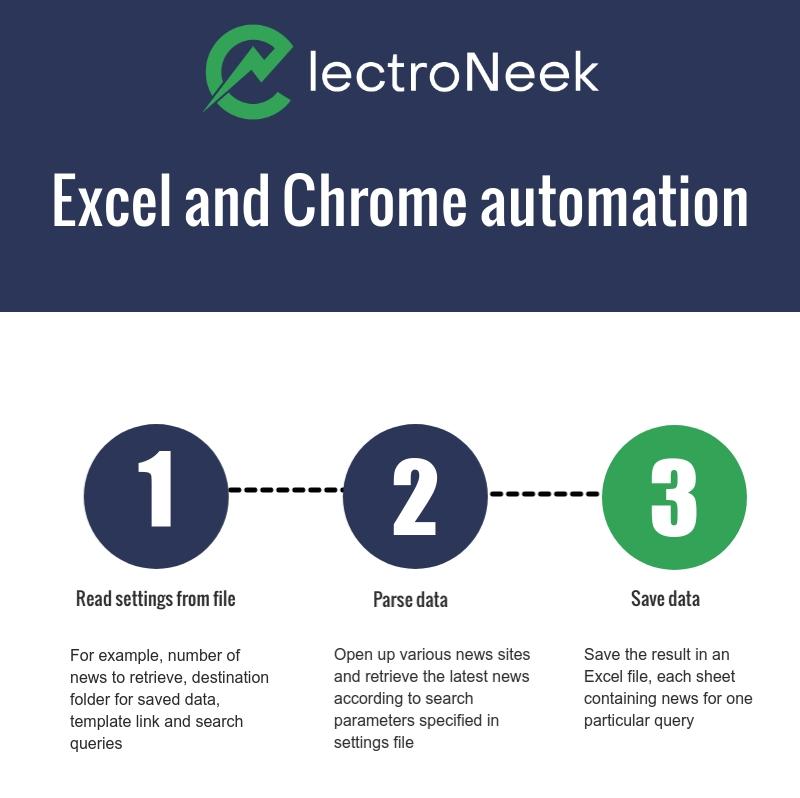
Let's say you need to automate the process of collecting news on several topics. First of all, let's create a settings file that the bot will be working on. This file should include parameters like a number of search results to retrieve, result folder path (where the bot should store collected data), a template link (see an example for Google News on a screenshot below), search terms and so on - it depends solely from your process needs.
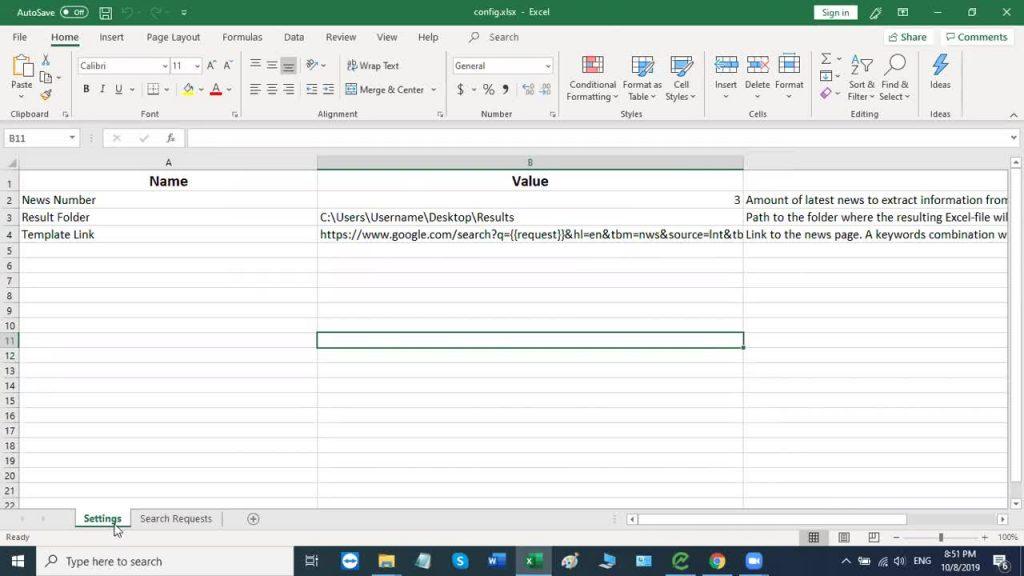
We can use a simple Excel file for storing settings - ElectroNeek can read data from Excel file with no sweat.
Next comes the logic - our bot needs to loop through given search queries, and load results.
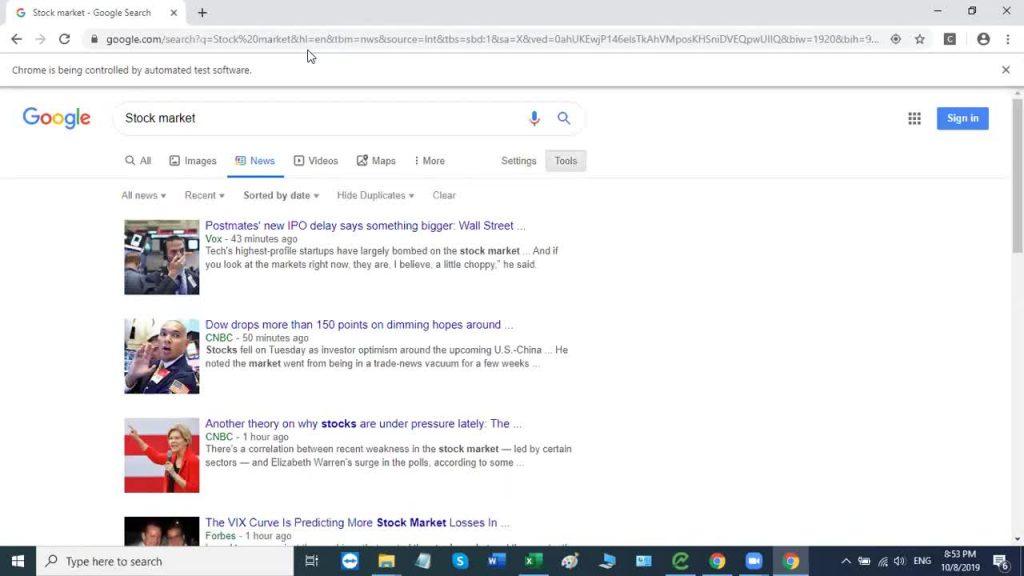
Next, the bot needs to parse data and save results in Excel file in a given folder. The bot can grab any data on-page and put it in an Excel file accordingly.
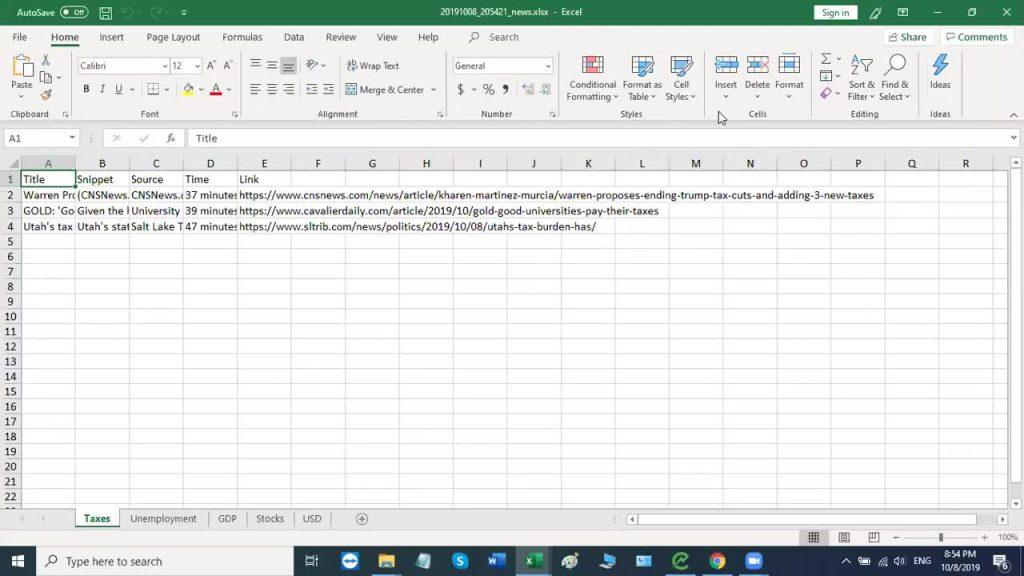
That's it. The bot has finished its work and now you can analyze gathered data and use it for your business goals.
Do you need to automate your work with Chrome and MS Excel? Do you have other processes to automate? Reach out to our automation expert to learn more about compatible applications.
