When it comes to the highest level of responsibility among digital professions, a special place should be awarded to IT operations managers and their teams.
Typically the larger the company, the more tasks are executed by IT. Most of them are repetitive actions that require a higher level of focus and do not tolerate errors. All this together makes the usual IT routine notably nerve-racking.
Little wonder, as apart from supervising the complex infrastructure, IT managers execute cost monitoring and ensure continuity of IT function.
This article will shed light on the RPA as an integral part of proper IT department functioning. We will also discuss the main challenges any IT department faces nowadays, explain how RPA differs from traditional automation, and provide you with some standing examples of RPA usage in IT teams.
Automation in IT departments: the key challenges
Unfortunately, not all IT challenges can be solved by a classic 'turn it off and then turn it on again' approach. Most of them are much more complicated and, what's more, can lead to some drastic consequences.
Below we list just a few of them:
- Cybersecurity risks
According to the statistics from Small Business Trends, more than 40% of cyber attacks are targeted at small and medium enterprises, yet only 14% of them can combat these attacks.
Considering the increasing number of cyber-attacks globally, consistent cybersecurity policy becomes a must for IT departments.
- Downtime costs
It is time to admit it: downtime is a luxury any company can hardly afford.
The assumption is proven by the facts - according to the International Data Corporation (IDC) research, the average yearly cost of unexpected downtime for Fortune-1000 companies is 1.5 billion dollars with more than half an hour required to resolve it. Notably, the larger the company, the more devastating the time and financial losses can be.
- Data management
A variety of tools, systems, and silos where the IT operations data is stored is another challenge for IT departments. The data should be helpful in incident analysis and resolution; however, sometimes, it cannot be translated into something beneficial for organizations.
- Flexibility
New processes are coming and changing the IT landscape rapidly. Being adaptive and leading the updates and changes is a big challenge for IT departments considering the actual amount of ongoing operations and service requests.
- Lack of talents
It may sound weird in the era of digital transformation, but IT departments, especially in small and medium companies, very often may lack qualified employees.
Rodrigo Montagner, an IT executive with Boehringer Ingelheim Animal Health and independent consultant, explains: "The biggest issue by far is having an IT team smart enough to put in place a general hardware and software security environment and make it not as expensive as it seems, meaning finding alternatives for network, performance, and general appliances at a reasonable price."
What is RPA and how it differ from traditional automation
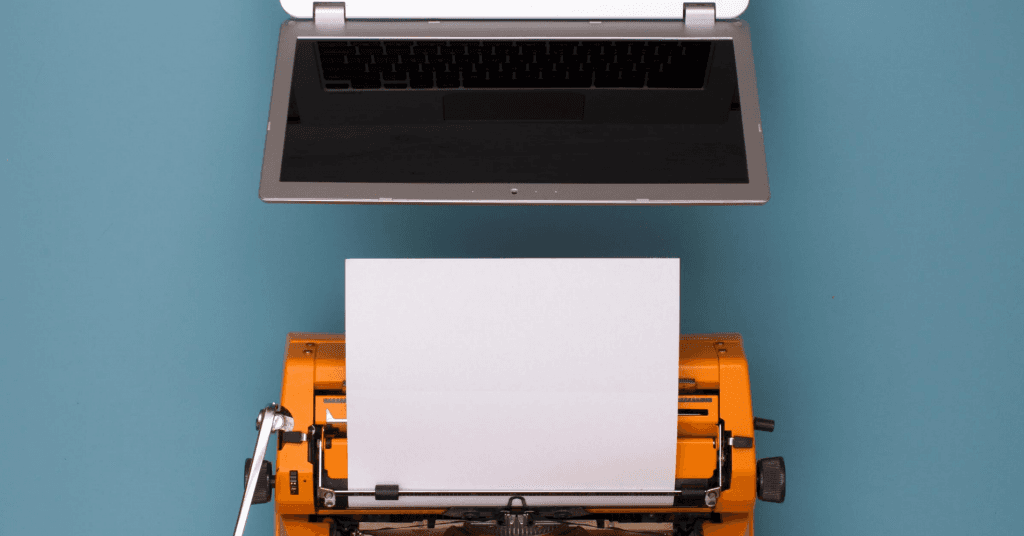
Before jumping into the capabilities of automation for IT, let us take a closer look at the technology and why it is grabbing more and more attention these days.
Robotic Process Automation mimics human behavior working as a non-invasive tool. It operates independently from any technologies, does not require coding for implementation, and can be integrated into custom applications, legacy systems, mainframes, and other IT systems.
How RPA differs from traditional automation
In a nutshell, traditional automation is focused on the machinery performing the tasks, including operational processes, while RPA's only focus is on front-end activities with no back-end operations.
Traditional automation is more strict and less customizable. It requires significant developer involvement with coding skills.
Benefits of RPA for IT departments
Among the key benefits of Robotic Process Automation for IT departments are:
- Reduced human error rate via standardization of IT processes
- Increased efficiency of the workflows through the higher speed of execution
- Enhanced service quality by reducing resolution and response time by more than 60%
- Quick integration of desktop and SaaS applications and services into a flexible workflow - much faster than traditionally integrating these services manually.
What IT tasks can be automated through RPA software
Below we list several areas where you can use automation in IT.
Monitoring of Servers and Applications
RPA can help in unplanned downtime by implementing automation tools in server and application monitoring operations. I.e.:
RPA interacts with servers automating the processes of shutting down, rebooting, and restarting.
Such automation reduces IT costs, as downtime, crashes, and outages may occur at any time, including non-work hours and holidays.
IT systems maintenance
Using RPA in regular IT activities, such as servers, and application checks, can significantly benefit enterprise efficiency. RPA tools automatically mark any errors so that IT teams can fix them, contributing to business continuity.
Email processing
Manual email processing may take a significant amount of time. RPA automates manual Email ID creation, i.e., checks a user's account details and adds a user to various corporate mailing lists.
Batch Processing
Batch processing implies completing batches of jobs, often simultaneously, in non-stop, sequential order. It is used to optimize computing resource usage.
Hence automation is implemented within the following tasks:
- Files restart and recovery
- File management
- Creating and sending alerts to operators
- Security systems integration
- The categorization of types of services
Passwords management
Manual users' password unlocks and resets take a significant amount of time from IT. RPA tools automate this process, verifying users' details, resetting passwords, and unlocking user accounts. Automation minimizes manual routines and frees up both users and the IT team's time for more value-added tasks.
Restoration and backup
The workflows are integrated with RPA tools, which allows the execution of automated recovery and backup processes.
Cybersecurity issues
RPA tools may reduce cybersecurity risks by offering automated solutions in various areas, i.e.:
- Eliminating unauthorized access
- Reducing the number of potential cyberattacks
- Securing sensitive data
- Defending from viruses and unwanted attacks
Read more on RPA, reducing cybersecurity risks here.
RPA: 4 use cases in IT departments
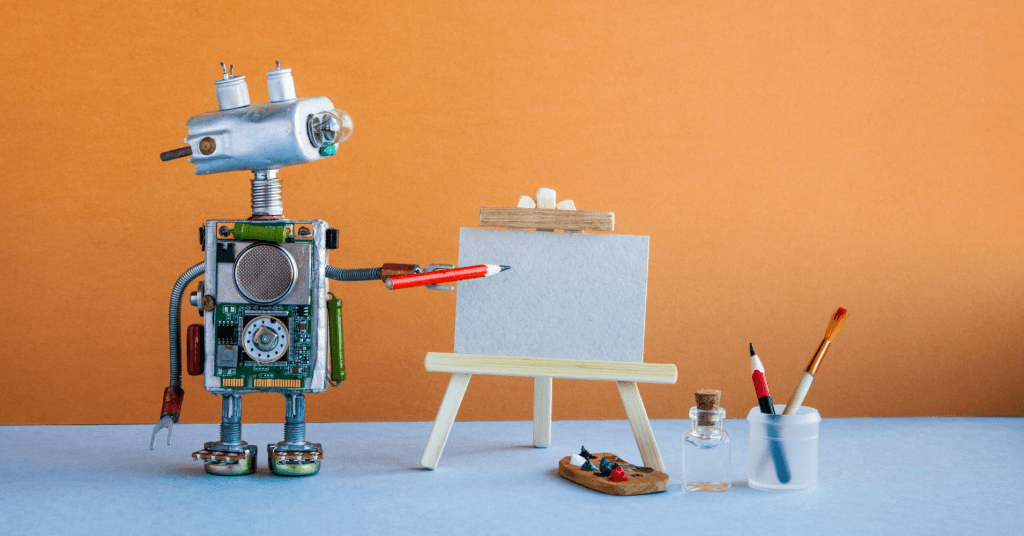
Use case 1: Password resets
Challenge:
Typically, a large oil and gas company's IT team receives more than 500 password reset requests daily. The process is repeatable and takes around 30% of the time of an average IT team member.
Solution:
A bot automates the process of resetting passwords picking up user requests from the corporate system, logging into the designated application, resetting the password, and sending it to the user. Then it marks the query as resolved and notifies the IT team of the status.
Use case 2. Account Management
Challenge:
A mid-sized online retail company's IT team spends 1 to 2 hours creating a user account, which implies processing user credentials in various systems within the onboarding routine.
Solution:
A bot is created to follow the instructions on creating a user account in the company IT systems. Apart from creating a new account, it sets up and provides users with default access credentials, notifies IT and HR teams upon completion, and marks the task as resolved.
Use Case 3. IT Support
Challenge:
A large legal consulting company's IT team faces the problem of an enormous amount of time being spent on various applications and tools used by team members while solving user requests.
Solutions:
Bots are used to assist the IT team in processing support requests and administration. Users create service requests directly from the centralized corporate system, which then are picked up by bots and executed.
Use case 4. Data management
Challenge:
Migration of data from one system to another for a large financial advisory company IT team typically takes several hours to complete. Apart from being time-consuming, this task is complex in terms of the variety of data formats used.
Solution:
A bot automates file data recognition and input into the required systems in the pre-defined sequence. The execution logs trail also allows the IT team to monitor the success and overall quality of the migration process.
RPA in IT: making true tech-enthusiasts of your team
In this article, we have considered RPA implementation from different angles and provided you with real use cases on how automation takes the burden of repetitive tasks from IT teams in companies of various sizes and specifics.
The bottom line is that automation is the right solution not only in eliminating mundane, repetitive tasks, or making the operational routine more straightforward but also in terms of guaranteeing enhanced quality and IT governance in your organization.
Using RPA in IT, you can free up your team from tedious tasks and offer them opportunities to use their critical thinking skills to improve the company's IT infrastructure being more focused on successful digital transformation.
Are you ready to try automation in your IT department? Get in touch with our experts and start your RPA journey today!
