Whether you are an MSP (Managed Service Provider) providing automation to clients or a business looking to utilize robotic process automation in your internal operations, you understand the value that automation can bring.
You also understand that though RPA has existed for a few decades, it is still challenging for small and medium-sized businesses to leverage it.
The top roadblocks to implementing automation, both robotic process automation and intelligent automation, are:
1. Lack of time and skilled personnel: Automation requires experienced personnel to operate, maintain, and troubleshoot complex systems. Many companies need help finding employees with the required skill set or may need more money to hire them.
2. High implementation costs: Automation technologies can be expensive, and many companies may need more financial resources to invest in them.
3. Integration challenges: Integrating automation technologies with existing systems can be challenging, especially if the systems need to be updated or compatible, leading to delays and additional costs.
4. Lack of clear ROI: Companies may need help to justify the investment in automation if they can see the return on investment, leading to a lack of motivation to implement automation technologies.
Luckily, there are many ways that companies can get past these roadblocks to implement automation software in their business successfully.
ElectroNeek Bot Library: Pre-Built Automations and Real RPA Use Cases
ElectroNeek Bot Library is our User Portal section inside of Studio Pro, where you find pre-made content to deliver business value faster and more efficiently to your customers. In this intuitive environment, you can access realistic RPA use cases, instructions, and videos to build these workflows from scratch in your projects.
Additionally, you can apply these insights to your workflows: you just need to download the bot template you want, make any adjustments needed, and open it in your Studio Pro.
By doing that, you take a step further and optimize the use of RPA resources to offer your customers an even more effective service — and make room for retaining them.
Our pre-built automations contain over 60 use cases that help bridge the gap between integration issues and a shortage of skilled personnel.
Get ready for a new and improved automation experience with our upgrades to ElectroNeek Recipes, now rebranded as the ElectroNeek Bot Library.
Search Bots with Ease: New Filtering Feature
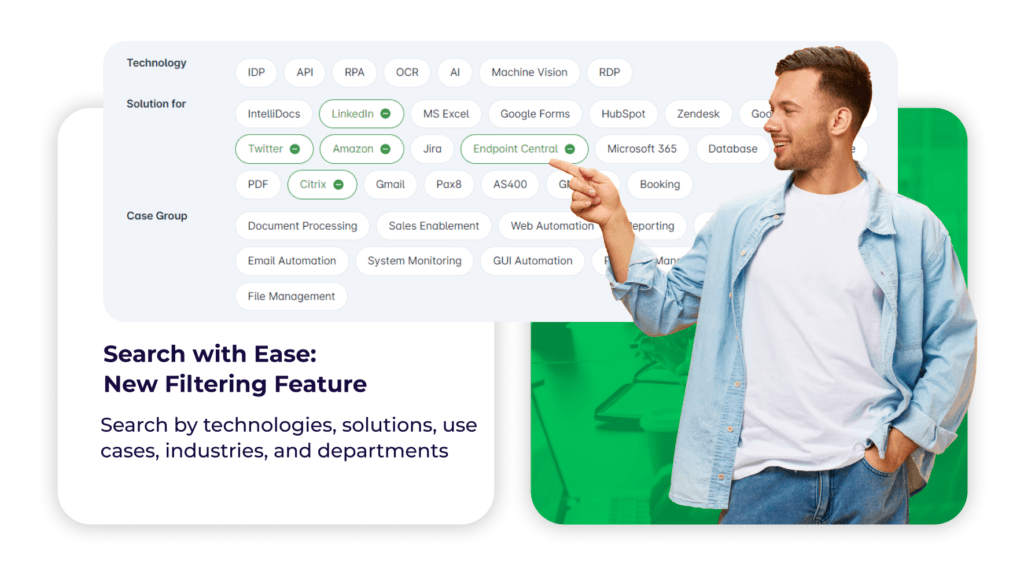
You can find exactly what you need with our helpful Bot Library filters. Filter through our 60+ pre-built automations by technologies, solutions, use cases, industries, and departments.
Searching has never been more intuitive with our new filtering feature.
Get Support Fast: Development Support Button
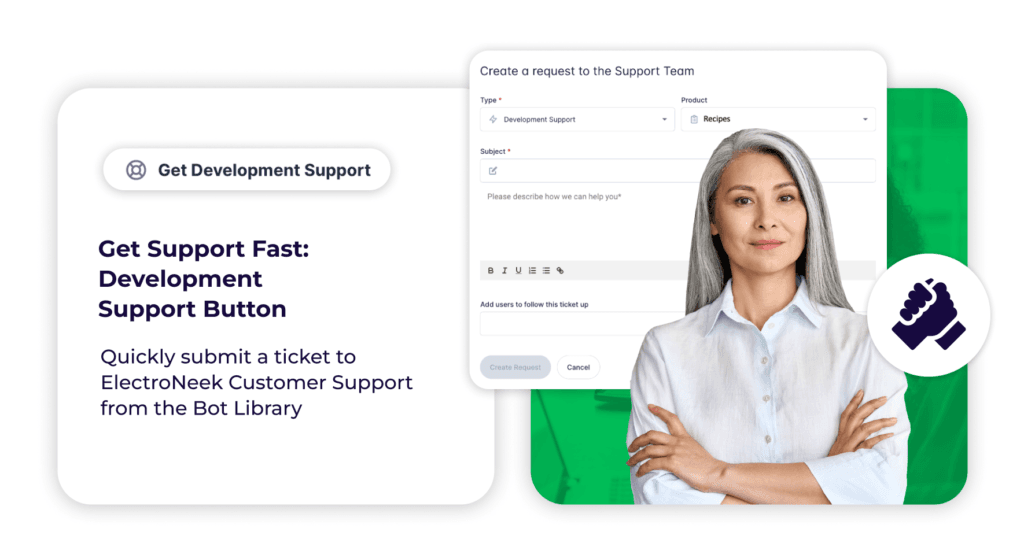
ElectroNeek Bot Library features a Get Development Support button, where you can quickly submit a ticket to ElectroNeek Customer Support.
Our new support feature enables more efficient troubleshooting and resolution of any potential questions you may encounter while using our pre-built automations.
New Business Case, Managed Services, and Technical Sections
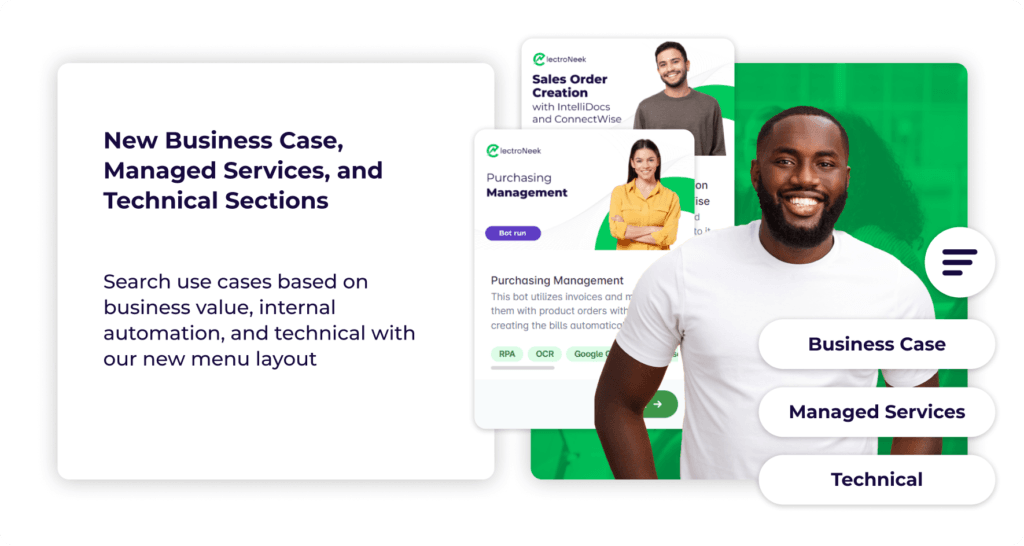
Now, our pre-built automations feature three new subsections so you can search the Bot Library based on business value, internal automation, and technical use cases:
Business Case: Discover the most valuable use cases in the Bot Library that will take your business to the next level!
Find the following cases in the Business Case section:
- Sales Enablement
- Digital Documents Processing
- Reporting Automation
- User Management through HubSpot
- Limitless SaaS Automation
- Web Scraping eCommerce
- Querying AS400 system (Legacy System)
- Update currency Rates Daily (Legacy System)
Managed Services: View the automation bots that can help you streamline operations, saving money on staffing costs.
Find the following cases in the Managed Services section:
- Pax8 - Quote Creation
- ConnectWise - Companies and Opportunities Registration
- ConnectWise - Monthly Services Reports
- IntelliDocs - Sales Order Creation with IntelliDocs and ConnectWise
- ConnectWise - Service ticket creation
- Intelligent Customer Support
- Recommend Products Based on Price and Reviews
- Task Alerts
- Disk Space Management
- License Inventory Monitoring
- License Provisioning
- Mission Critical Infrastructure Monitoring
- Monitor Server Connection
- Purchasing Management
- Time Summary
Technical: Check out ElectroNeek bots, tested and proven to tackle specific technical challenges!
Find the following cases in the Technical section:
- IntelliDocs - Driver's License and Invoice Processing
- IntelliDocs - Restaurant Bills processing for Expense registration
- IntelliDocs - Utility Bills Processing and Categorization
- IntelliDocs - Vehicle Insurance Card
- IntelliDocs - W9 Form Data Extraction
- Data Analysis/Comparison
- HR Time Off request
- Summarizing Articles
- License Monitoring & Audit
- Automating Desktop Applications Running on RDP
- Combining Email and Desktop Automation
- Processing specific Types of files in a directory
- Using Machine Vision
- Extracting Text from PDFs
- Finding Text using OCR Output
- Using Recognition Template/OCR for Image Recognition
- Sending attachments in emails
- Setting up a Gmail Account with ElectroNeek
- Using HTML in Emails
- Triggering a Bot Using Email Events
- Converting Multiple Files to PDF
- Filtering Files in a Directory Using Time Stamp
- Building a bot to interact with Google Drive files
- Document Processing
- Looping through all files in a directory
- Renaming All Files in a Directory
- Automating Using External Information
- Using Execute Macro Activity
- Automating Multipage Documents
- Recognition and Extraction of Data from PDF Files
- Creating Text Files from PDFs
- Automating XML Data
- Navigate and Extracting Data from a JSON Variable
- Using Javascript String Methods
- How to work with Javascript and Python
- Interacting with Web Pages Dynamically
- Scraping Data from the Web
- Selecting Dynamic Content on a Website
- Transferring Data from a Spreadsheet to the Web
- Using CSS and XPATH Selectors
How to Access the Bot Library
The Bot Library is available for all ElectroNeek clients. To access it, go to User Portal, open the Automation Hub on the left sidebar, then click on Bot Library. You can also see the new tile on the Homepage.
There you will find the following page with the use case name, description, and tags:
On this page, you can:
- Hit the drop-down list to filter use cases by their subject:
- PDF Automation
- Web Automation
- Programming
- Integrations
- Desktop Apps Automation
- MS Office
- Document Recognition
- Emails
- File System
- Use the search bar to find use cases by title, description, or tag.
- Click "Try it" to open a specific use case.
Each use case is structured this way:
On the left side, you manage your journey through the learning stages. On the right side, you have a workspace where you see the use cases. On the bottom, you follow a status bar that tracks your progress.
To return to the Bot Library home screen, click "Back to Bot Library" at the top. To navigate the content, click on the step you want to open. Note that you can click on the "Menu" icon at the bottom of the page to hide the menu bar.
Note that you can easily understand and follow use cases since they all have this structure:
- Workflow Description: A brief description of the automation use case.
- Prerequisites: Everything that is needed to implement the use case effectively.
- Watch Bot Demo (if applicable): A demonstration of the bot in action.
- Step by Step: Instructions on how to build the bot.
- Watch How to Build a Bot (if applicable): Video guidance on how to build the bot.
How to download an RPA bot?
Want to implement this use case in your workflow? You just need to click "Download Bot." Then, you have the .neex file to apply, edit, improve, etc. You can also click on the "Download Supporting Files" button to download complementary materials, such as PDF step-by-step guides.
Simplify Automation Implementation with ElectroNeek's Bot Library
Automation is a valuable business tool to streamline operations and increase efficiency.
However, many companies need help implementing automation, such as a lack of skilled personnel, high implementation costs, integration challenges, and a lack of clear ROI. Fortunately, ElectroNeek's Bot Library offers pre-built automations with over 60 use cases, making it easier for businesses to leverage automation.
The new filtering feature, development support button, and subsections for business cases, managed services, and technical use cases make the Bot Library even more user-friendly.
With ElectroNeek's Bot Library, businesses can overcome the challenges of implementing RPA software and take advantage of its benefits.
To learn more about the Bot Library or to see the Bot Library in action, book a demo.

