Artificial Intelligence (AI) has come a long way since its early beginnings in the mid-20th century. The British logician and computer pioneer Alan Mathison Turing is credited with laying the foundation for this revolutionary technology.
In 1935, Turing introduced an abstract computing machine with limitless memory and a scanner to read and write symbols. What makes this concept remarkable is that the machine could modify its program, opening up endless possibilities for self-improvement. This groundbreaking idea is now known as the stored-program concept or the universal Turing machine.
Today, all modern computers are built on this concept, demonstrating Turing's work's incredible foresight and innovation. Turing's legacy inspires new developments in AI and is a testament to the power of human ingenuity.
Now, AI is an integral part of our everyday lives. The future of artificial intelligence appears bright with continued advancements in technology. In 2021 alone, Investment in artificial intelligence reached $93.5 billion, according to Statista.
The possibilities of AI continue to make remarkable progress and are becoming an everyday resource for organizations. Companies must adapt to the technological shift and analyze where AI is most beneficial in their business to stay competitive. AI is already being used in hundreds, if not thousands, of ways to benefit enterprises. Unique applications of AI include Intelligent Automation, cybersecurity, autonomous vehicles, healthcare, natural language processing (NLP), and more.
Keep reading to learn more about leveraging Robotic Process Automation (RPA) and AI to your advantage.
Transform Customer Service with AskAI's Contextual and Accurate Responses
We built AskAI, which is a powerful new feature in ElectroNeek Studio Pro that utilizes OpenAI technology to enable users to ask RPA bots prompt questions and receive accurate answers.
With this innovative feature, your bots can now make informed decisions based on the context, tone, and meaning of information, leading to enhanced productivity and efficiency in the workplace.

Automate communication with prospects: Users can leverage the power of GPT and RPA to streamline and automate communication with prospects, reducing the expenses and resources spent on first-time communication with prospects.
What is the Business Value of AskAI?
This update enables the user to automate customer service tasks such as creating and routing tickets, answering frequently asked questions, handling simple queries, and providing basic information. With GPT, users can automatically generate personalized responses to customer queries.
With AskAI, complex business rules are easily applied, allowing seamless task routing and streamlined operations. This feature is a game-changer for businesses looking to stay ahead of the curve and optimize their RPA processes.
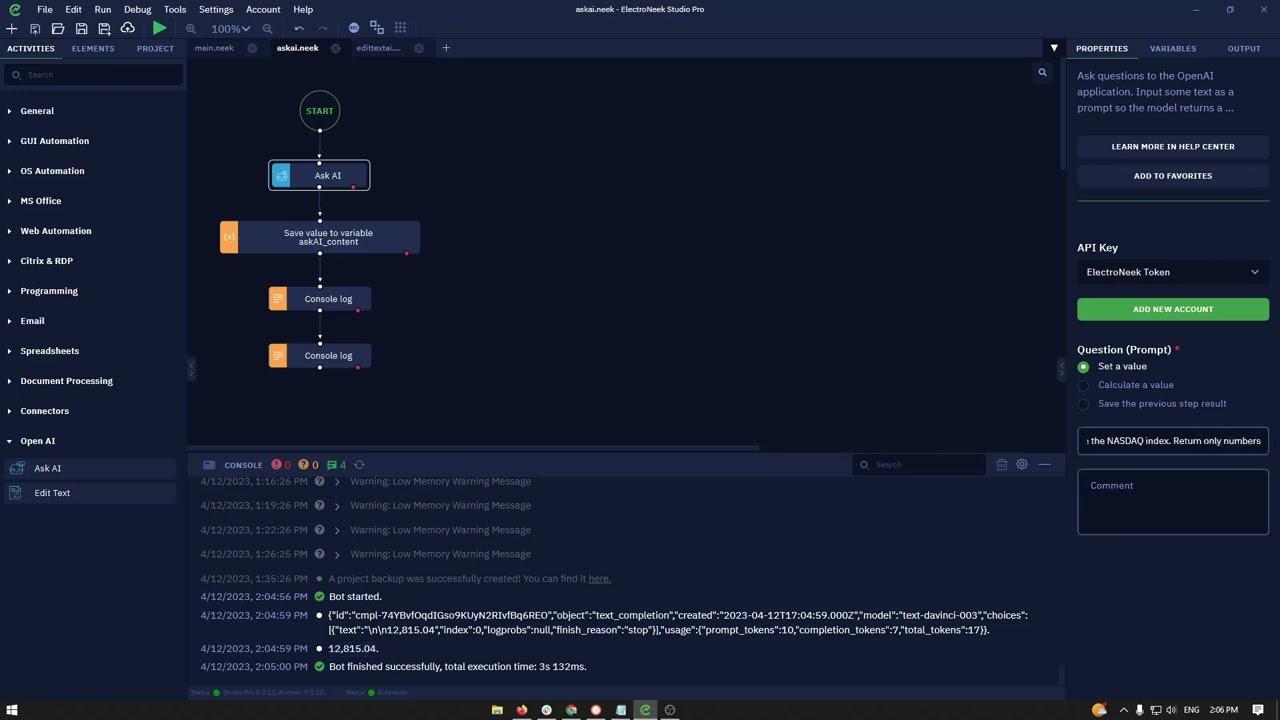
How to Use the AskAI Feature in Studio Pro
To utilize the Ask AI feature in Studio Pro, you need to add the activity to your workspace. You can find it by navigating the Activities tab and selecting Open AI. Once you locate the activity, you can double-click it or drag and drop it onto the workspace to add it to your canvas.
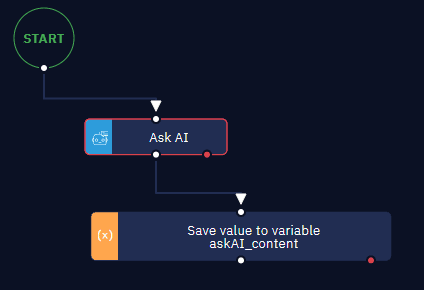
Remember that when using Ask AI, it automatically creates a variable to store the requested data. This variable can be renamed to your preference.
Once you've added the activity to your workflow, adjust the properties listed below as needed.
API Key for AskAI
An API key is a unique identifier that provides authentication and authorization to access a specific API (Application Programming Interface). An API is a set of protocols, routines, and tools for building software applications, and it defines how different software components should interact with each other.
When a developer or an application requests access to an API, the API provider will use the API key to verify the request and grant access to the API based on the permissions associated with that key. API keys also allow API providers to monitor usage and set limits on how much data can be accessed or processed by a particular API key.
The API Key is necessary in order for the user to access the feature in Studio Pro. Using this functionality is included in the Studio Pro package and doesn't incur additional charges for users. Select the ElectroNeek Token option from the drop-down list of accounts, the default option to access it.

Question (Prompt)
When using the Ask AI activity, you must provide the AI with a specific request or prompt. You can do this in one of three ways:
Set a value lets you directly input the request you want the AI to fulfill.
Calculating a value involves using syntax or code to generate the request or prompt.
Save the previous step result lets you use the output from the previous activity as the request or prompt for the AI.
Providing the necessary information to the Ask AI activity is vital, as failure to do so may result in an error message. It is important to ensure that the prompt and questions are specific in nature to obtain the most accurate information possible.
Elevate Your Text Editing Workflow with Edit Text's Advanced Capabilities
Our latest feature, Edit Text, harnesses the power of GPT and RPA to automate text manipulation operations such as translations and summaries, giving your team more time to focus on high-value tasks.
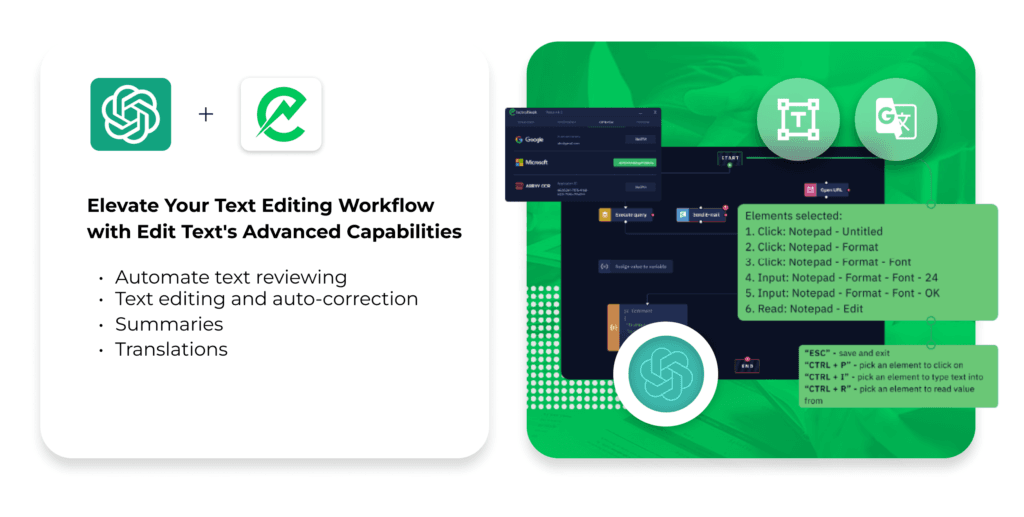
Now, you can automate tasks related to editing text that require nuanced decision-making to perform:
Automated review and autocorrection of text: Empowers users to automate the process of reviewing and correcting text for applications in customer service responses, content creation,
Summarizing written content: Leverage RPA and GPT to summarize long-form content for social media posts, blogs, and more.
Automated text translation: GPT and RPA can extract text from various sources such as emails, documents, or social media posts and then use GPT to translate the text into the desired language.
What is the Business Value of Edit Text?
Additionally, with the help of GPT and process automation, businesses can generate human-like text that can be used for various purposes, such as writing reports, generating product descriptions and reviews, creating chatbot responses, summarizing news articles and research papers, and writing emails and social media posts.
These text-related tasks can help businesses improve efficiency, accuracy, and productivity. By automating these tasks, businesses can save time and effort, reduce errors, and focus on more strategic activities.
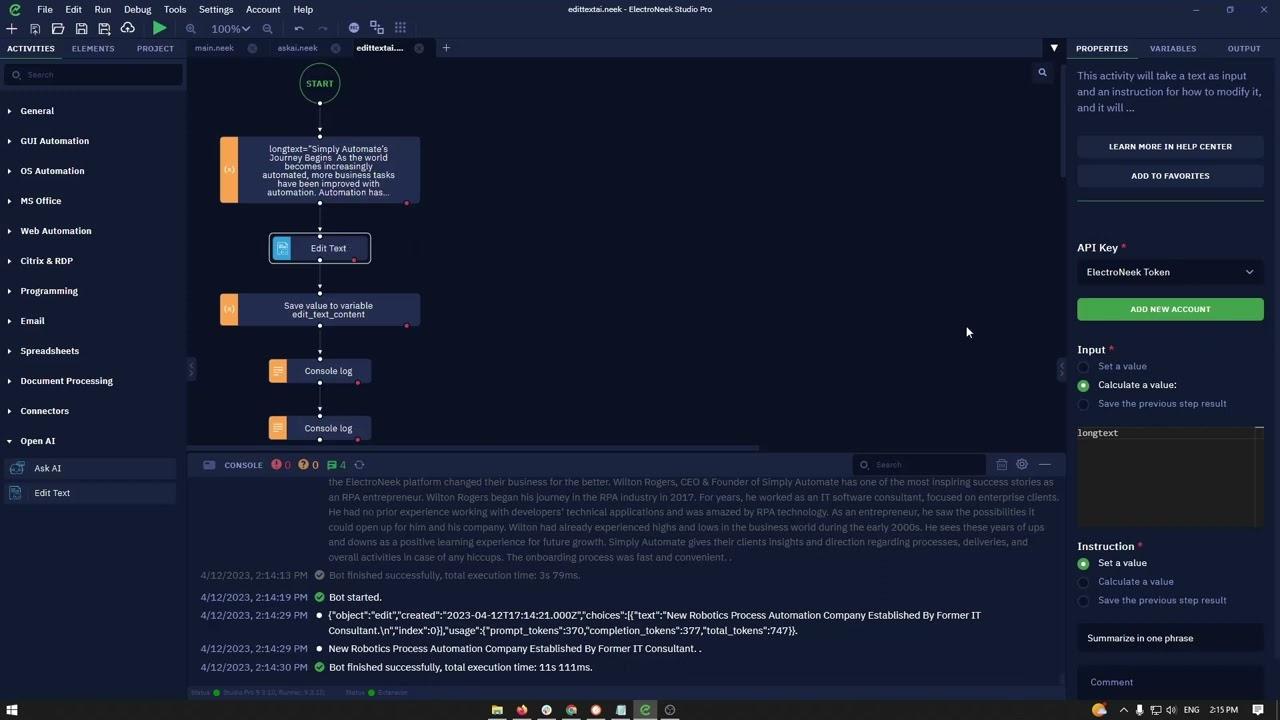
How to Use the Edit Text Feature in Studio Pro
To utilize the Edit Text feature in Studio Pro, you can add the activity to your canvas by either double-clicking it or dragging and dropping it from the Activities tab → Open AI.
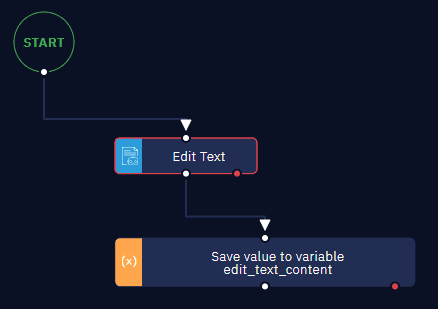
Keep in mind that Edit Text has a variable that comes with it, which automatically stores the requested data. You have the flexibility to rename this variable as you prefer.
Once you have integrated the activity into your workflow, ensure you configure the properties accordingly.
API Key for Edit Text
An API key is a unique identifier that provides authentication and authorization to access a specific API (Application Programming Interface). An API is a set of protocols, routines, and tools for building software applications, and it defines how different software components should interact with each other.
When a developer or an application requests access to an API, the API provider will use the API key to verify the request and grant access to the API based on the permissions associated with that key. API keys also allow API providers to monitor usage and set limits on how much data can be accessed or processed by a particular API key.
The API Key is necessary in order for the user to access the feature in Studio Pro.
Using this functionality in Studio Pro does not incur additional charges for users. Simply select the default option, "ElectroNeek Token," from the drop-down list of accounts to use it.
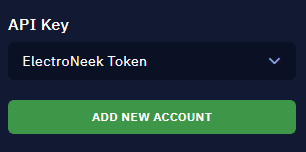
Input
This setting enables you to enter the text data you wish to modify. You can accomplish this in one of three ways:
Set a value to add the text data manually.
Calculate a value to use syntax (code) structure to generate the text data.
Save the previous step result to apply the output of the previous activity.
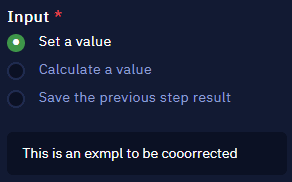
Ensure that the text data is entered accurately to prevent errors.
Instruction
Use this property to specify the action you want the AI to perform on the text. You can work with the same three options:
Set a value to add instructions manually.
Calculate a value using syntax (code) structure to generate the instruction.
Save the previous step result to apply the output of the previous activity as an instruction.
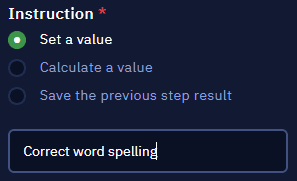
Ensure to specify the type of action that you want to perform accurately.
The Future of Customer Service and Communication Automation
AI has come a long way since its inception, and its potential for businesses continues to expand. Integrating AI and ElectroNeek’s RPA software with innovative new features are powerful tools that can revolutionize customer service and automate communication with prospects.
With the ability to personalize responses and streamline text editing operations, companies can stay ahead of the curve and optimize their processes, ultimately leading to enhanced productivity and efficiency. As AI continues to make remarkable progress, businesses must adapt and leverage its capabilities to stay competitive and succeed.
To learn more about leveraging Intelligent Automation your advantage, check out our most recent platform updates.
