In our previous articles, we’ve discussed what RPA is, what RPA bots are, and how to choose processes for automation. This part will discuss what tools are used for robotic process automation, how exactly RPA technology works, and where those software robots live.
How does RPA work?
On the basic level, there are two steps needed to make robotic process automation (RPA) work:
- You need to define the rules on what actions a bot should take, and when a bot should take them.
- RPA software then initializes the bot so it can execute the task.
Still, there is more to it than meets the eye. An RPA environment typically consists of three software components. They are:
- Software robots, or just RPA bots. These are the so-called digital workforce who execute the tasks head-on.
- A studio, or bot designer. A platform for bots development, configuring, and business processes automation.
- An orchestrator. A control room for bot management, scheduling, processes monitoring, and integration.
The configuration of these elements can differ depending on business goals. In fact, there are only two minimum required components: a studio, where a developer creates automation scenarios, and a bot that executes the available scenarios upon request. Often, this combination is enough for smaller companies. Enterprise-level companies, on the contrary, require the complete three-tier architecture to handle multiple complex automation workflows and integrations.
So, how does RPA work? Let’s have a closer look at each of the components.

Bots
A bot is an RPA workhorse. A typical RPA bot automates repetitive, rule-based tasks, such as filling in forms, invoicing, or transferring data between systems. As artificial intelligence advances, the tasks the bots can perform are becoming more complex and may include optical character recognition (OCR) and natural language processing.
In addition to the bots’ most apparent benefit — getting rid of high-volume mundane work — there’s another superpower only available to software tools. That is the ability to quickly and easily scale up. It comes in handy during periods of quarterly/yearly reports, compliance audits, and all sorts of seasonal campaigns.
To create a bot, you’ll need to know how to work with variables, conditions, and loops — these are common structures for a computer language.
- Variables are the fields within the data that can be manipulated. For example, these can be names, numbers, files, yes or no values, etc.
- Conditions help RPA bot developers create branched scenarios. The most basic are if/else conditions and if/then.
- Loop is a command to a bot to repeat specific actions until the desired conditions are met.
You should also know about RPA bots that you don’t always have to develop them from scratch. First, you can reuse some of the existing ones, which is recommended because it ensures a better return on investments.
Second, you can look for ready-made bots at special bot marketplaces often provided by RPA software vendors. To get a better idea of what these marketplaces can offer, feel free to explore the Bot Library by ElectroNeek.
Studio / bot designer
A studio is an environment where you actually create and configure bots. The capabilities and interfaces of studios vary from vendor to vendor. There are RPA tools with a steep learning curve and serious requirements for the user's background. Still, there are also pretty intuitive editors with visual drag-and-drop user interfaces that don’t require advanced programming skills.

Let’s use ElectroNeek Studio Pro as an example to show the most common studio’s capabilities.
When creating bots, you’ll work a lot with various Activities. Activities are building blocks for RPA workflows; they enable bots to perform all sorts of actions you need to automate processes in your company. Here are some of them:
- Opening and closing apps or windows
- Clicking on elements
- Reading or setting checkbox states
- Setting element’s properties
- Data input
- Reading, writing, and updating spreadsheets
- Reading, copying, pasting, creating, and deleting files
- Zipping and unzipping files
- Recognizing text from scanned documents and photos, and converting them into regular text
- Making screenshots
- Notifying users via email or dialogue windows, and more
Orchestrator
An orchestrator is the brain of RPA. It combines all the tools used for robotic process automation under one roof and serves for overall management and control. In addition to running the bots, an orchestrator can:
- Provide centralized management of projects
- Store automation scenarios settings
- Schedule bot launches
- Make multiple bots work together
- Connect bots to third-party apps
- Monitor statuses of bots and view logs, etc.
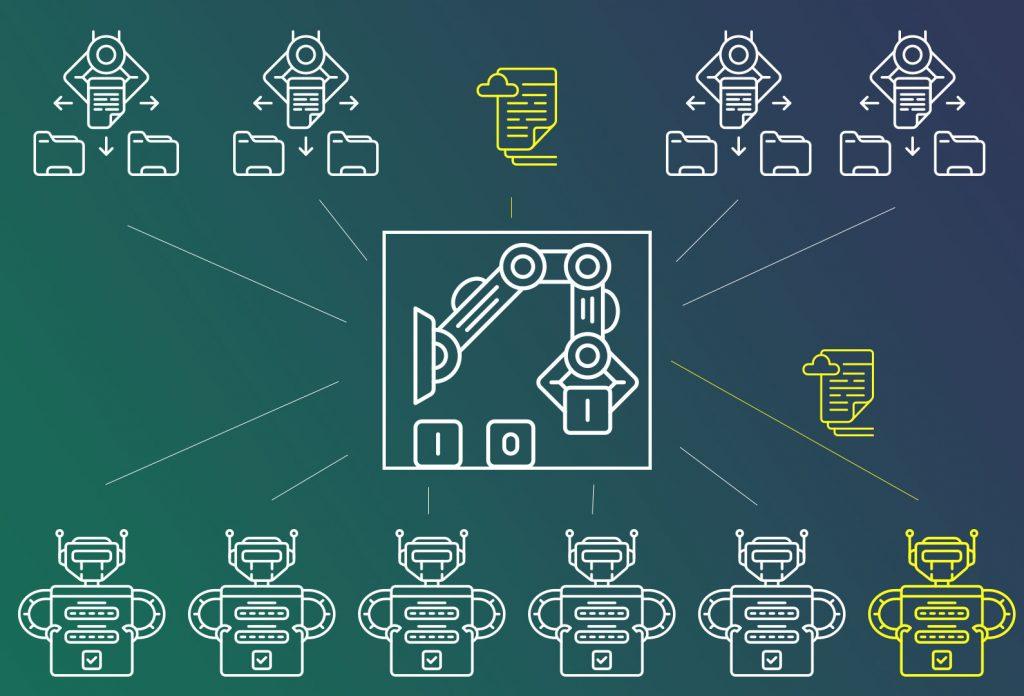
The orchestrator is a one-stop center that receives all the assigned tasks and distributes them among the bots. For example, it’s triggered by incoming emails or new documents added to a folder. It looks at the bots available at the moment, monitors their workload, and then assigns the task to a currently unoccupied one or waits for the bot to complete its current task to get started.
The main advantage of the orchestrator is that this RPA tool lets companies cross-team RPA usage. Let’s imagine there are three departments that use automation: DevOps, Sales, and HR. Without an orchestrator, the teams would have separate automation workflows, meaning individual bots and individual implementation and maintenance processes. With the orchestrator in hand, it’s possible to share and reuse resources. As a result, there’s higher RPA productivity, ROI, and a single automation flow within the company.
What is the difference between RPA technology and traditional automation?
Both RPA and traditional automation, meaning the automation implemented through programming languages, have the same goal: make processes more efficient by delegating work to computers. Still, the difference lies in their approaches.
? Learn more about the benefits of RPA
RPA is a low code technology. It’s based on the “watch and repeat” principle, where bots simply mimic users’ actions. While RPA developers are called developers, the situation where they don’t need to write a single line of code to create an automation workflow is widespread. They don’t necessarily need in-depth knowledge of how exactly each app is working and technologies at their core — they need to know just how to operate those apps on a user level.
Deploying a programming solution obviously requires coding efforts and, consequently, higher expertise. Unlike with RPA, the developer needs to be proficient in both using the apps in the workflow they’re to automate and implementing this automation programmatically.
Another difference between RPA and traditional automation is their speed of deployment. Since automation with RPA tools usually doesn’t require intricate programming and quality assurance, it can provide much shorter time-to-market delivery.
As for the automation costs, it’s difficult to say which approach is more affordable than the other:
- Traditional automation can be cheaper if you need to automate just one or two simple processes. In that case, hiring an engineer may be a reasonable solution rather than paying for RPA software licenses.
- RPA implementation costs can be higher in the initial phase, but it mostly depends on a pricing model of a chosen vendor. With most of them, you’ll need to buy licenses for each bot you use, for a studio, and an orchestrator if you decide to use it too. Still, it’s not always the case. For example, ElectroNeek charges only for a studio and doesn’t charge for bots, so you can have an unlimited number of them without paying extra.
Also, RPA is usually more affordable in the long run because it’s easy to maintain, integrate with multiple systems (even legacy systems, which is a challenge for traditional automation), and scale-up.
| Traditional automation | RPA |
| Requires deeper technical expertise | A minimal learning curve and only basic technical skills are required |
| Costly in terms of work-hours of a developer(s) | Easily handles legacy systems |
| Requires changes in existing IT infrastructure | Doesn’t require any changes in the current IT infrastructure |
| Longer time-to-market | Shorter time-to-market |
Key takeaways
- The typical three-tier RPA infrastructure includes bots, a platform for bot development (studio), and an orchestrator. However, bots and a studio are enough to get started.
- An orchestrator is typically an enterprise software used by large companies and managed service providers. It serves as a command room for all automation processes in a company.
- RPA and traditional automation work towards the same goal but use different approaches. RPA is a less demanding technology in terms of developers’ technical background and allows companies to automate their processes in the shortest possible time.
What’s next?
In the next article, we’ll provide an overview of key players on the RPA market and discuss pros and cons of various solutions.
Stay tuned to learn everything about RPA, and if you prefer to ask your questions personally, ElectroNeek’s RPA experts are more than happy to conduct a call tailored to your business needs.
